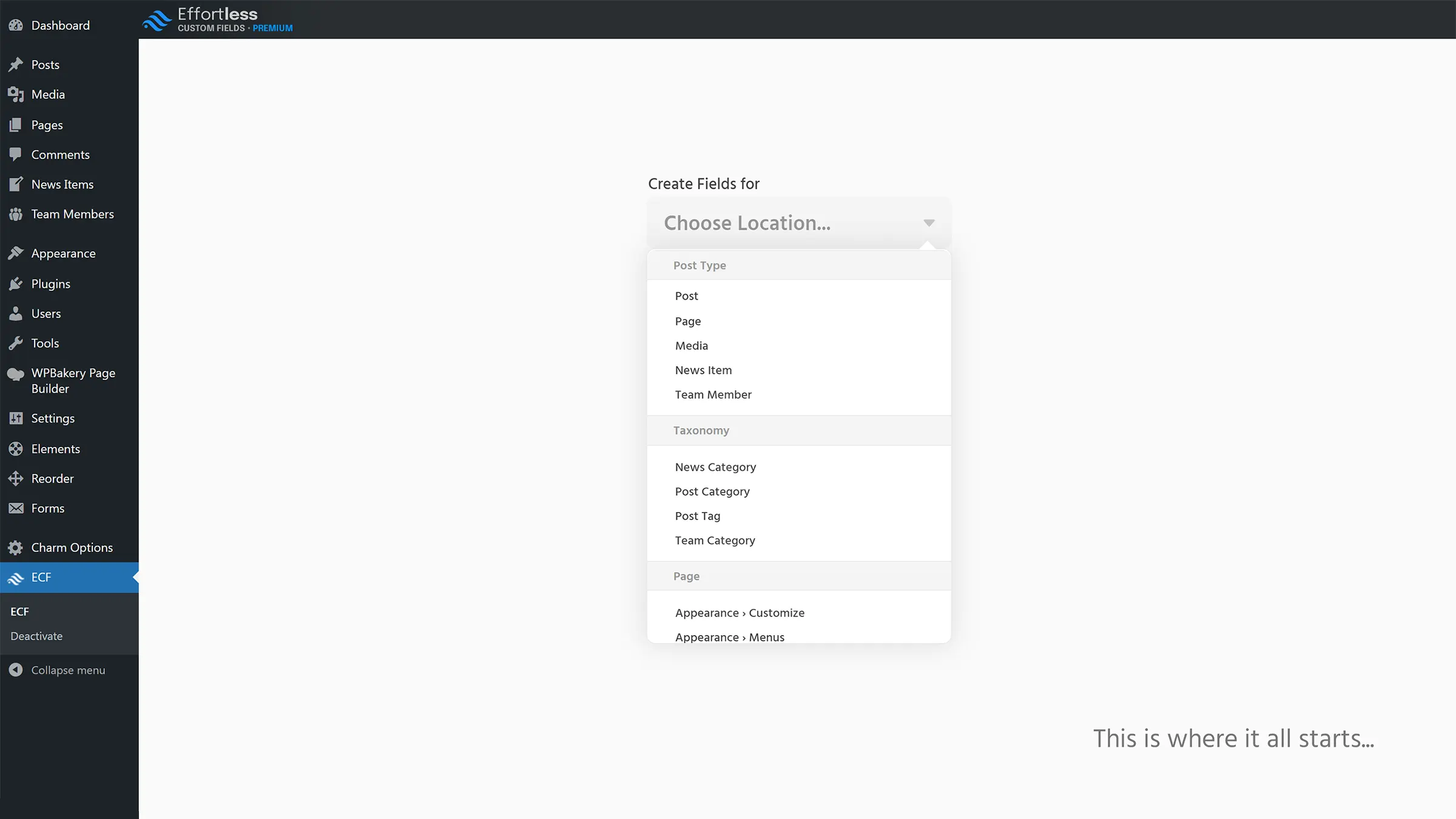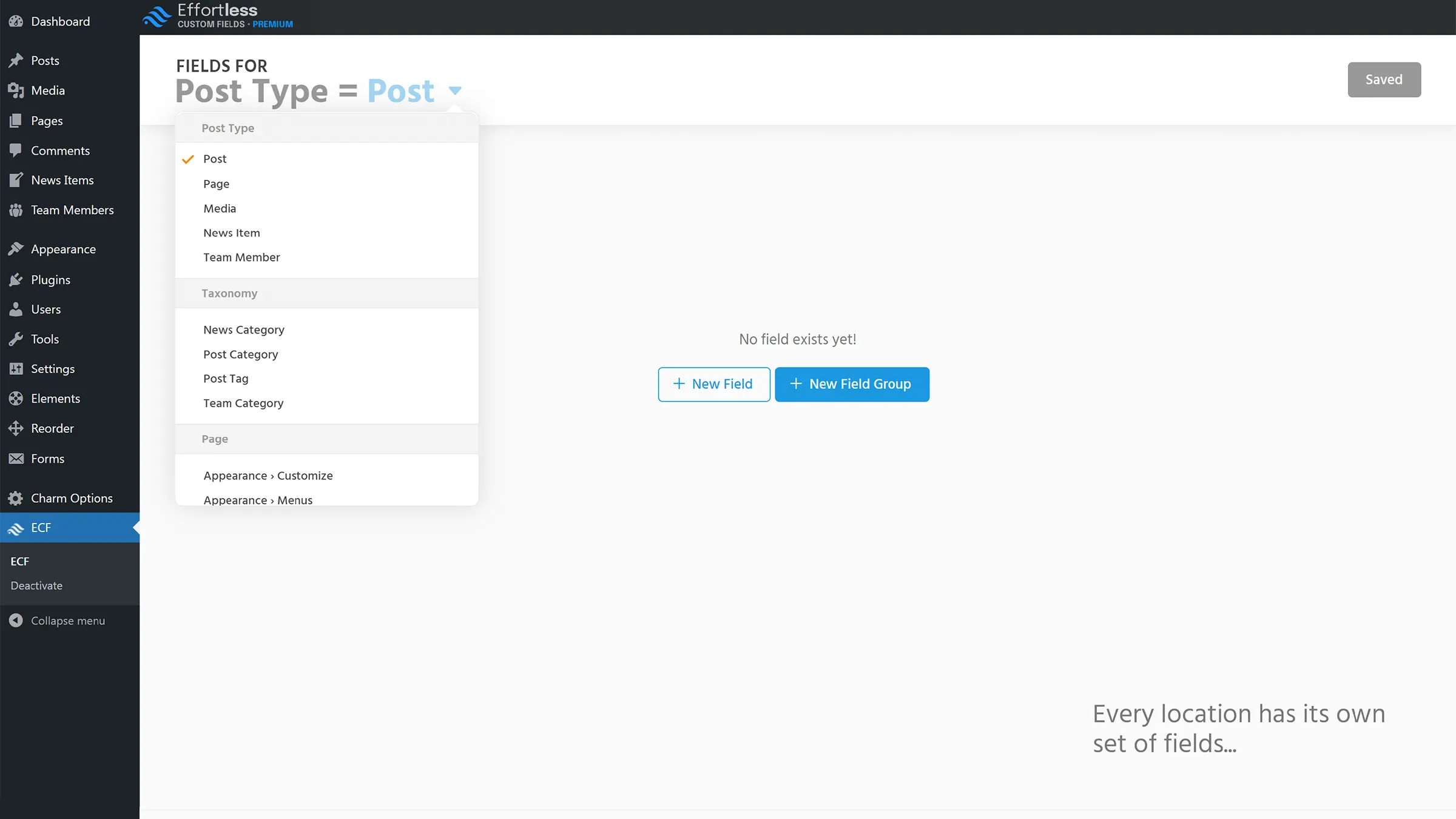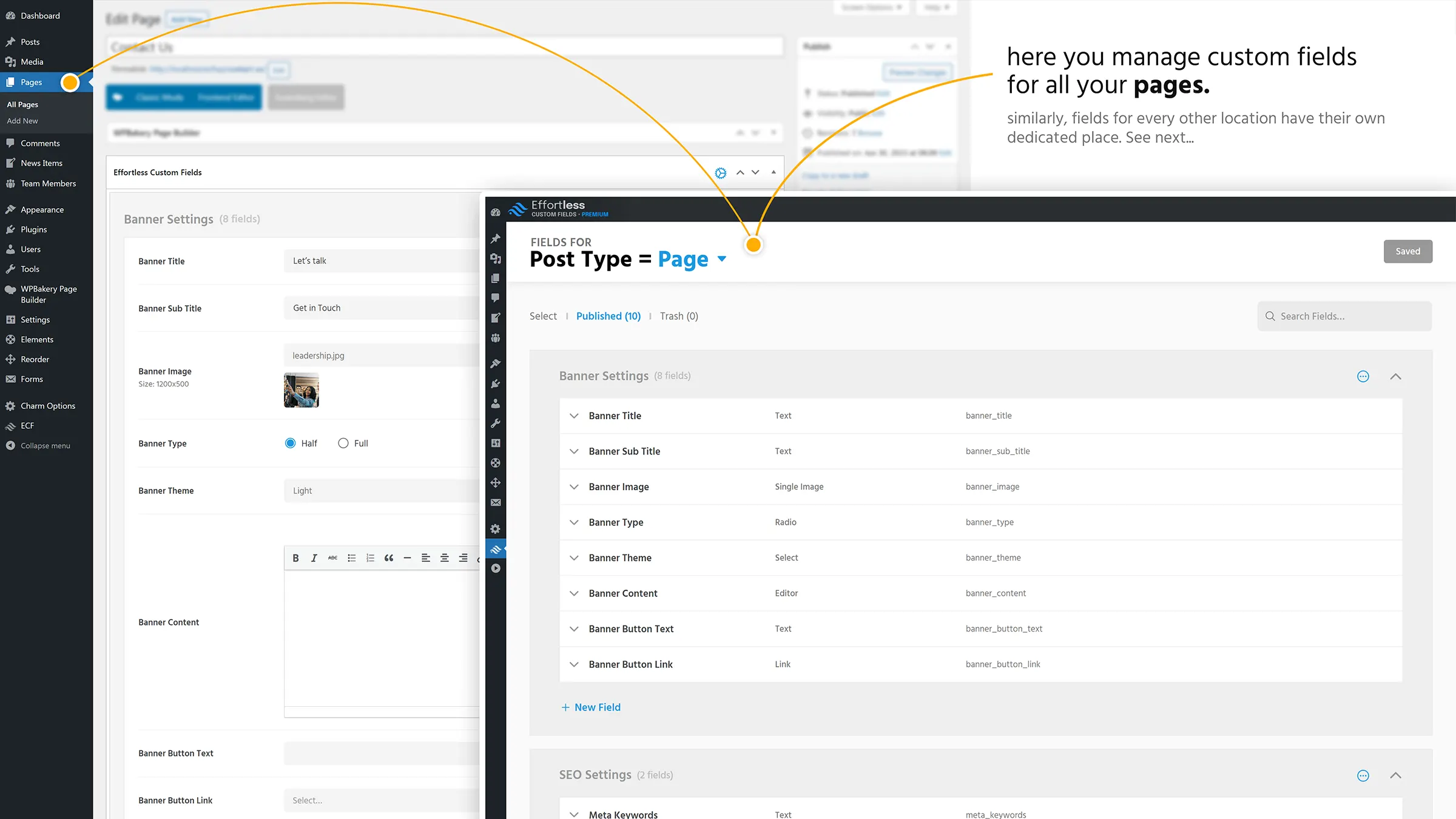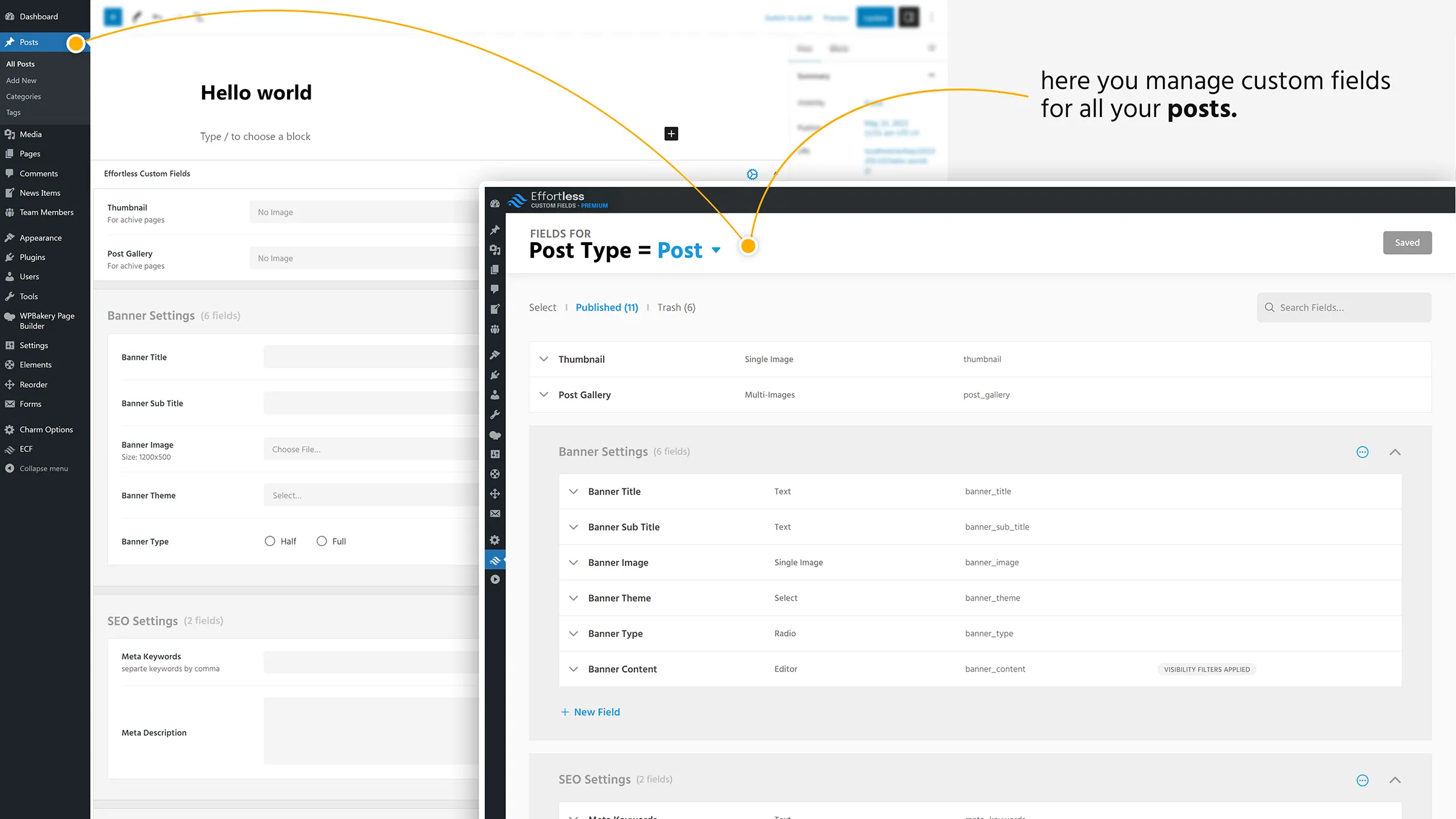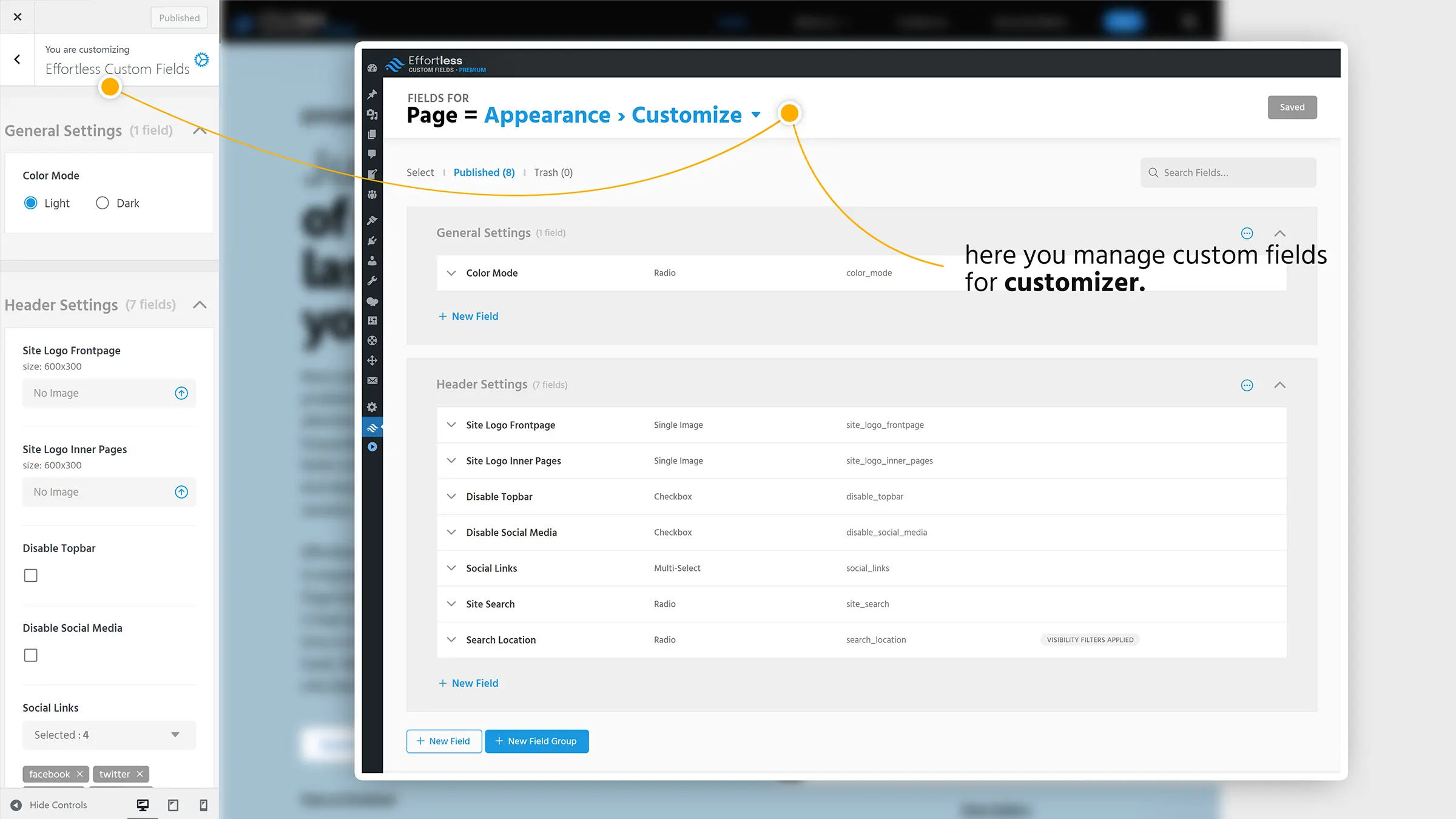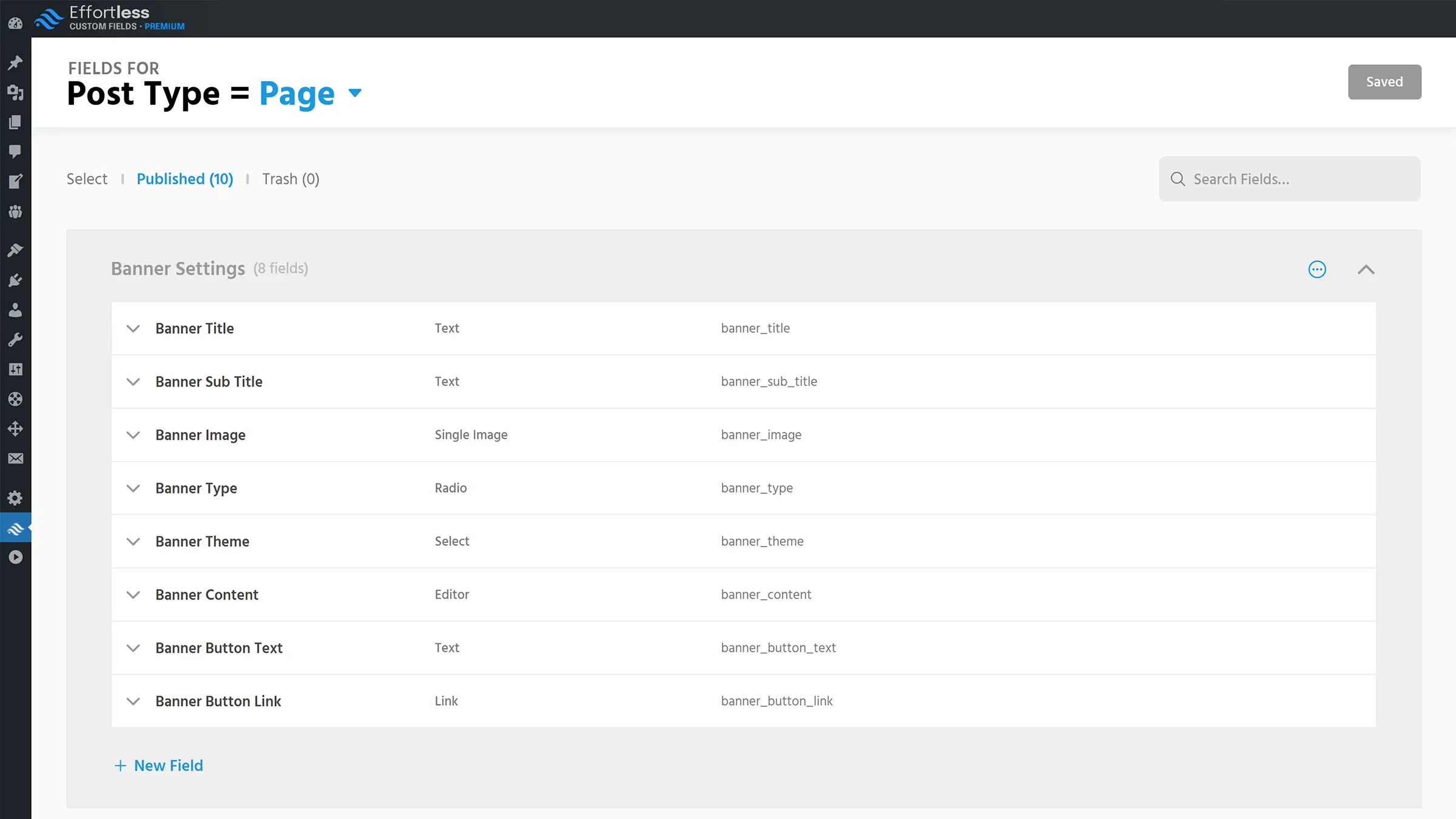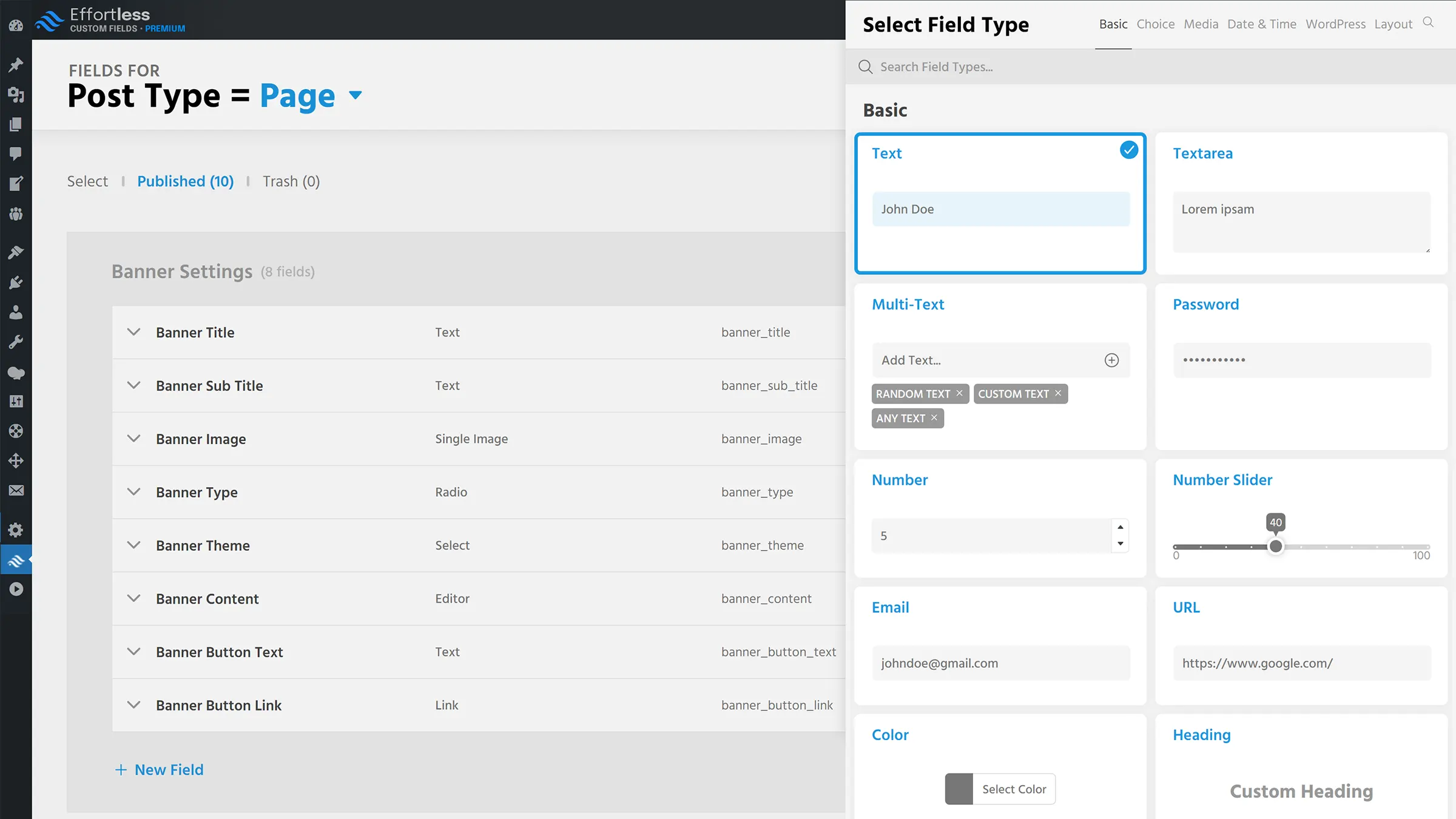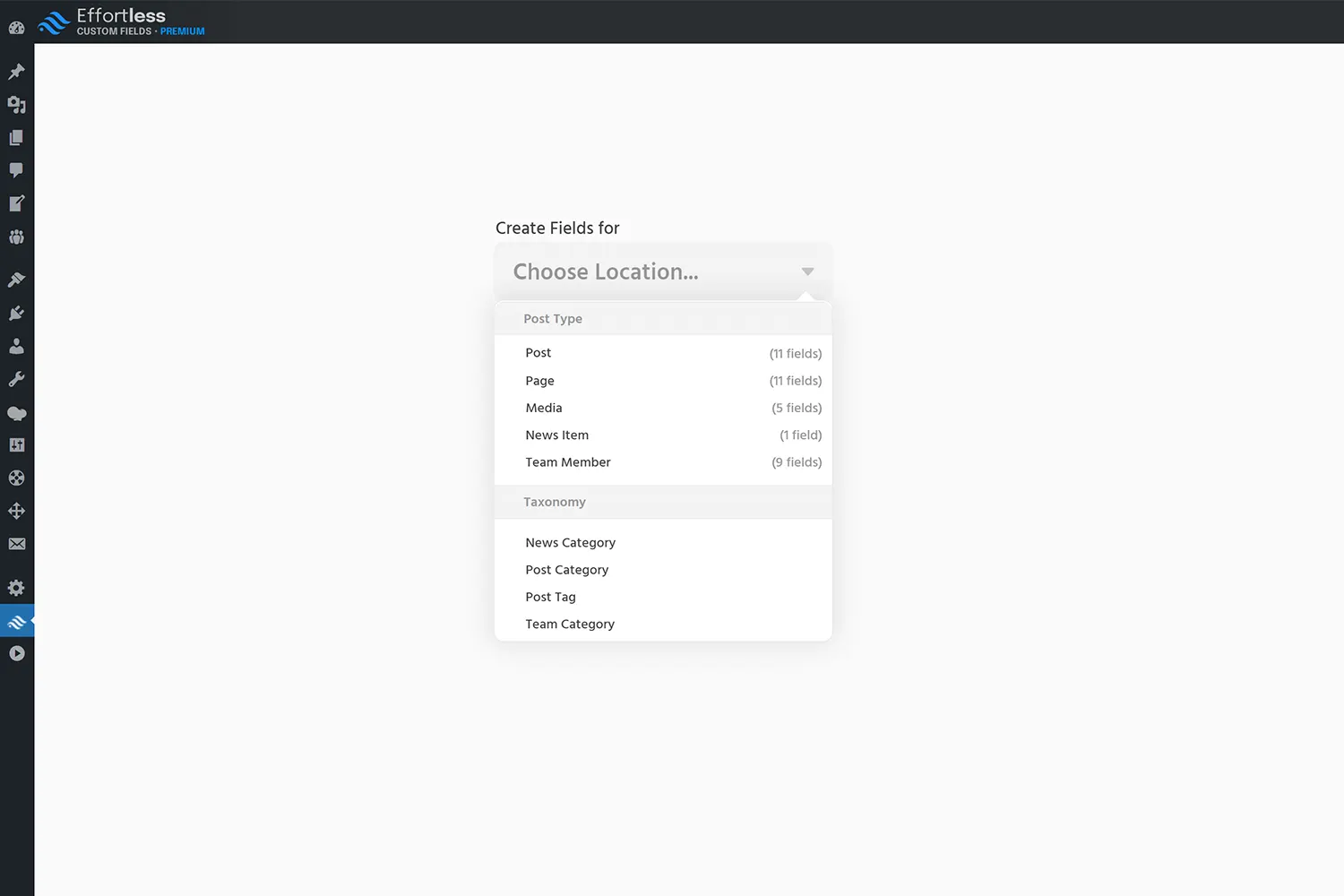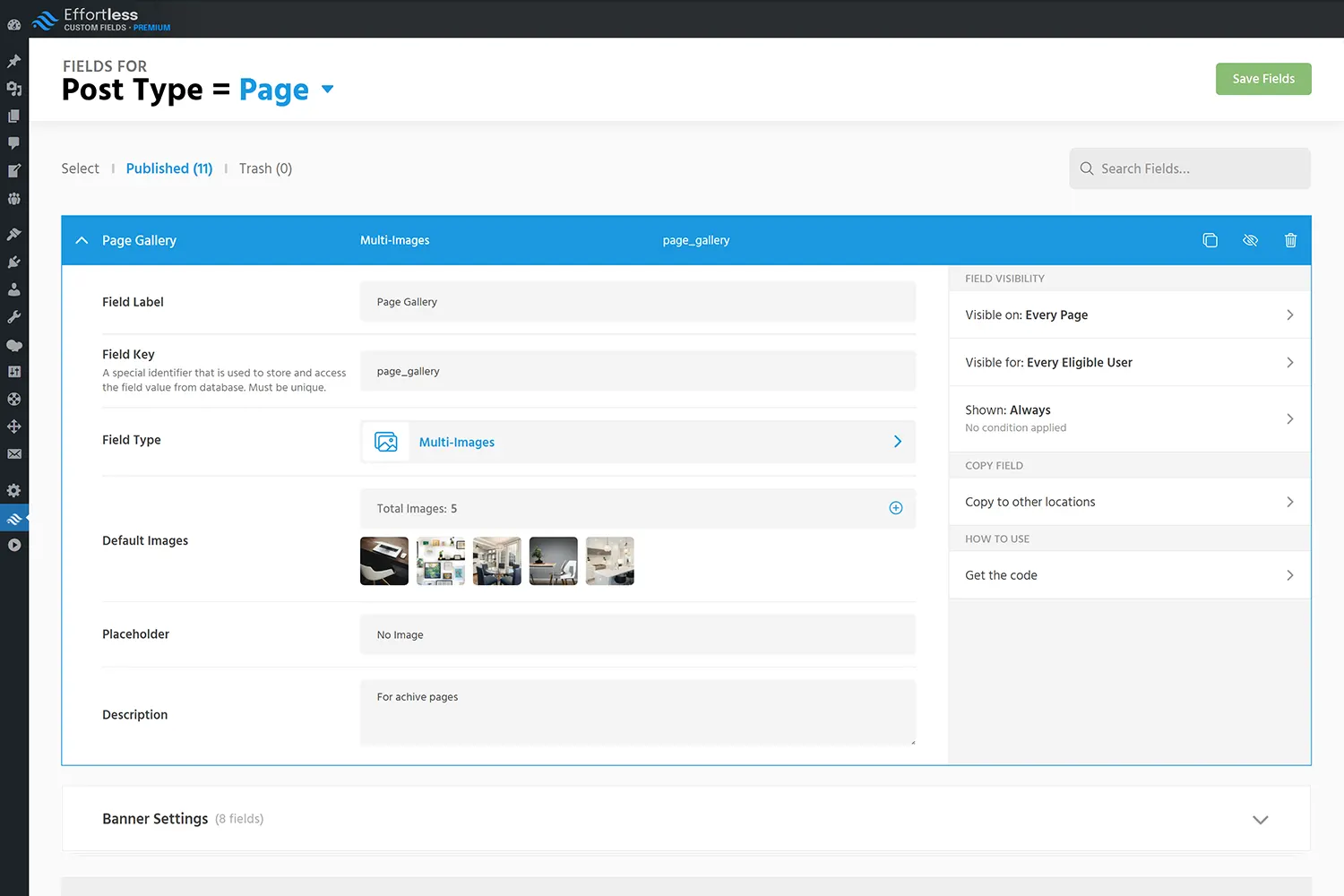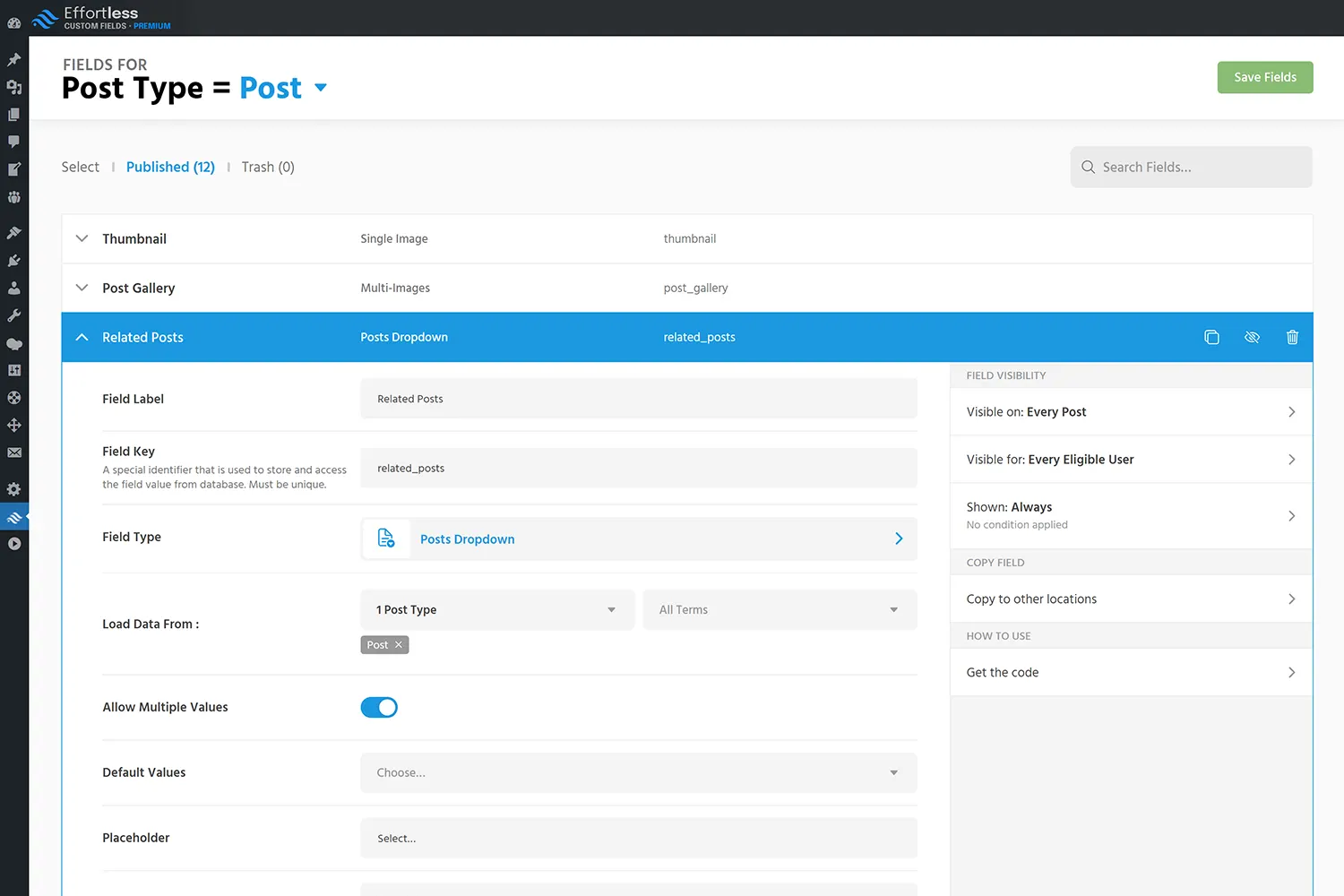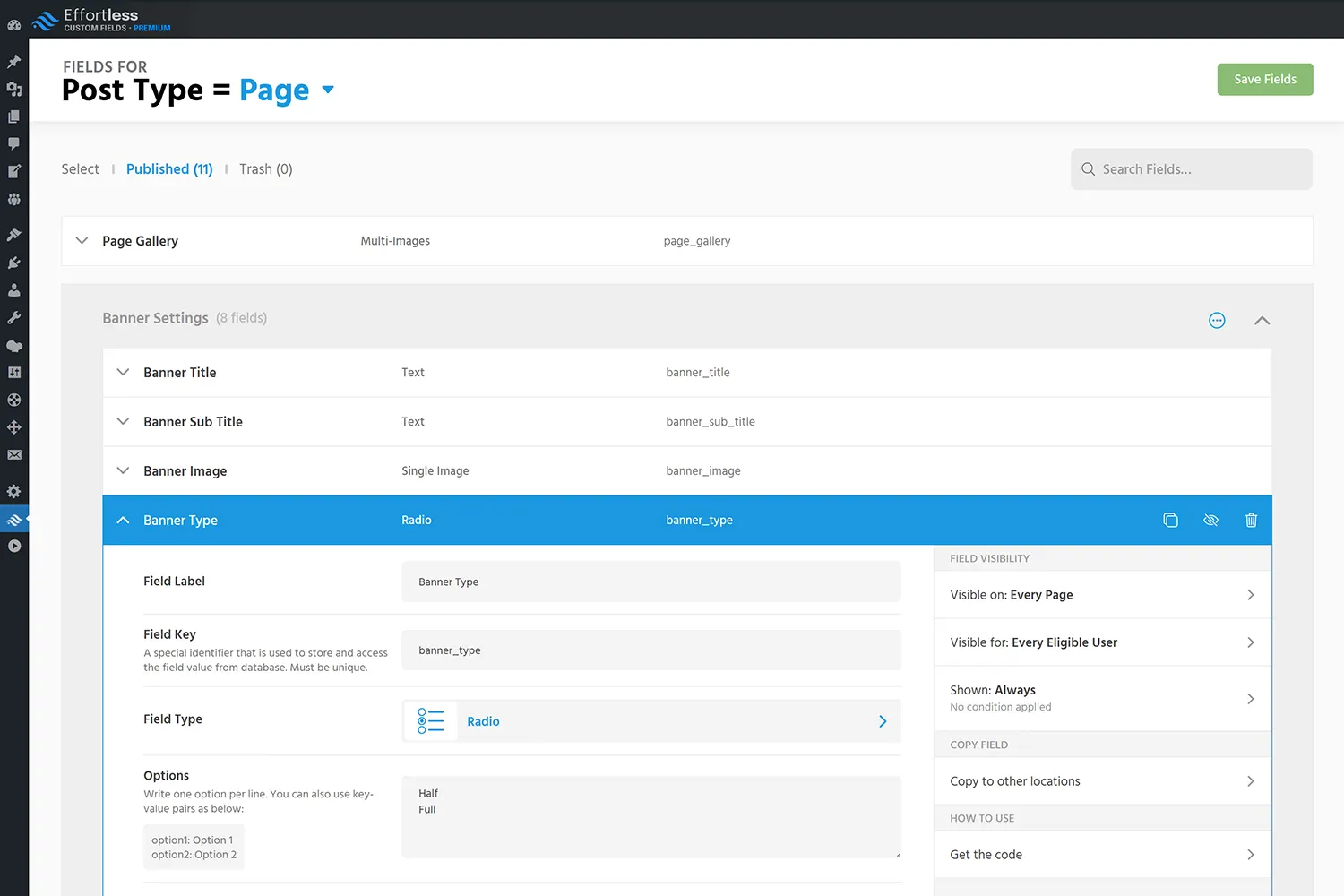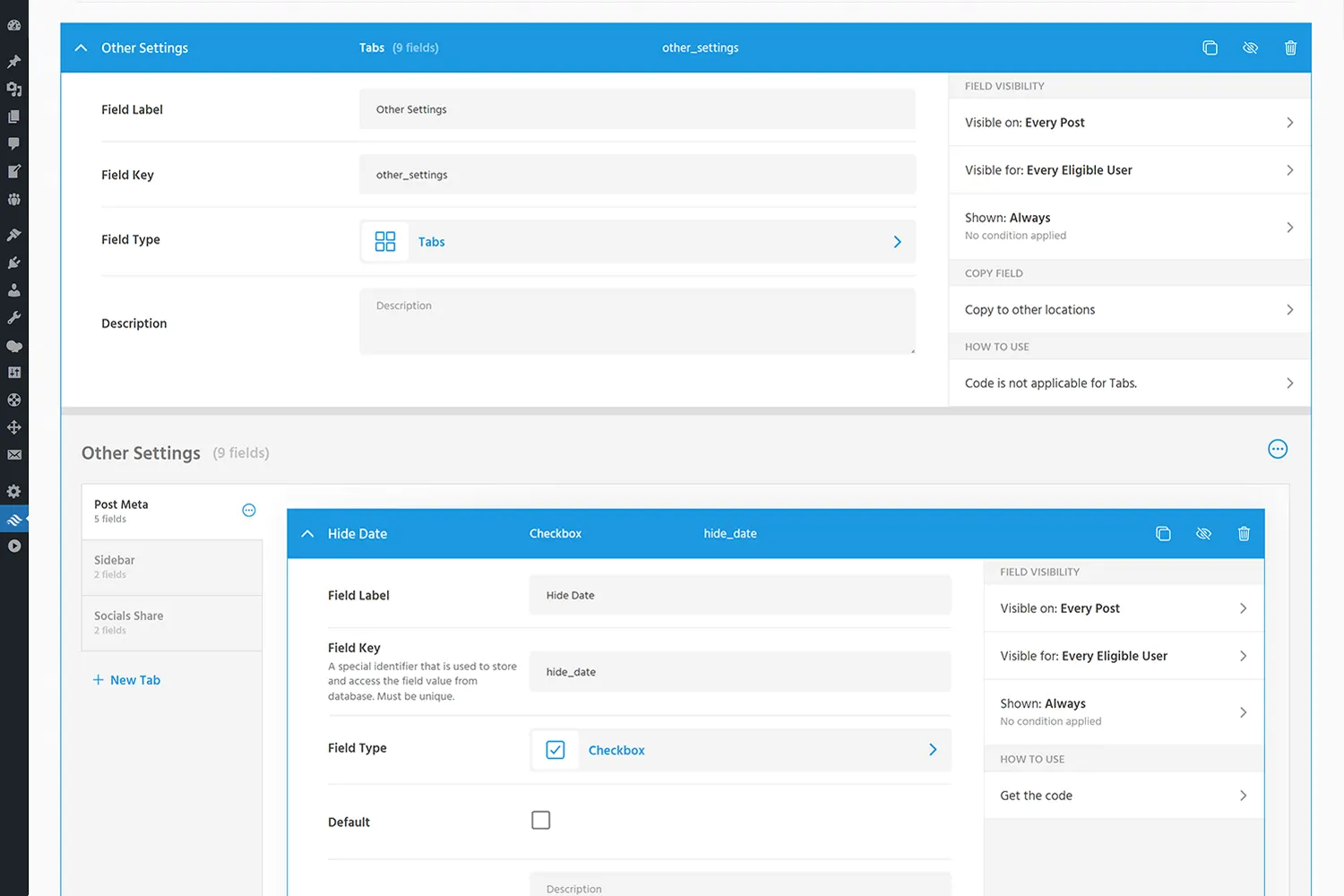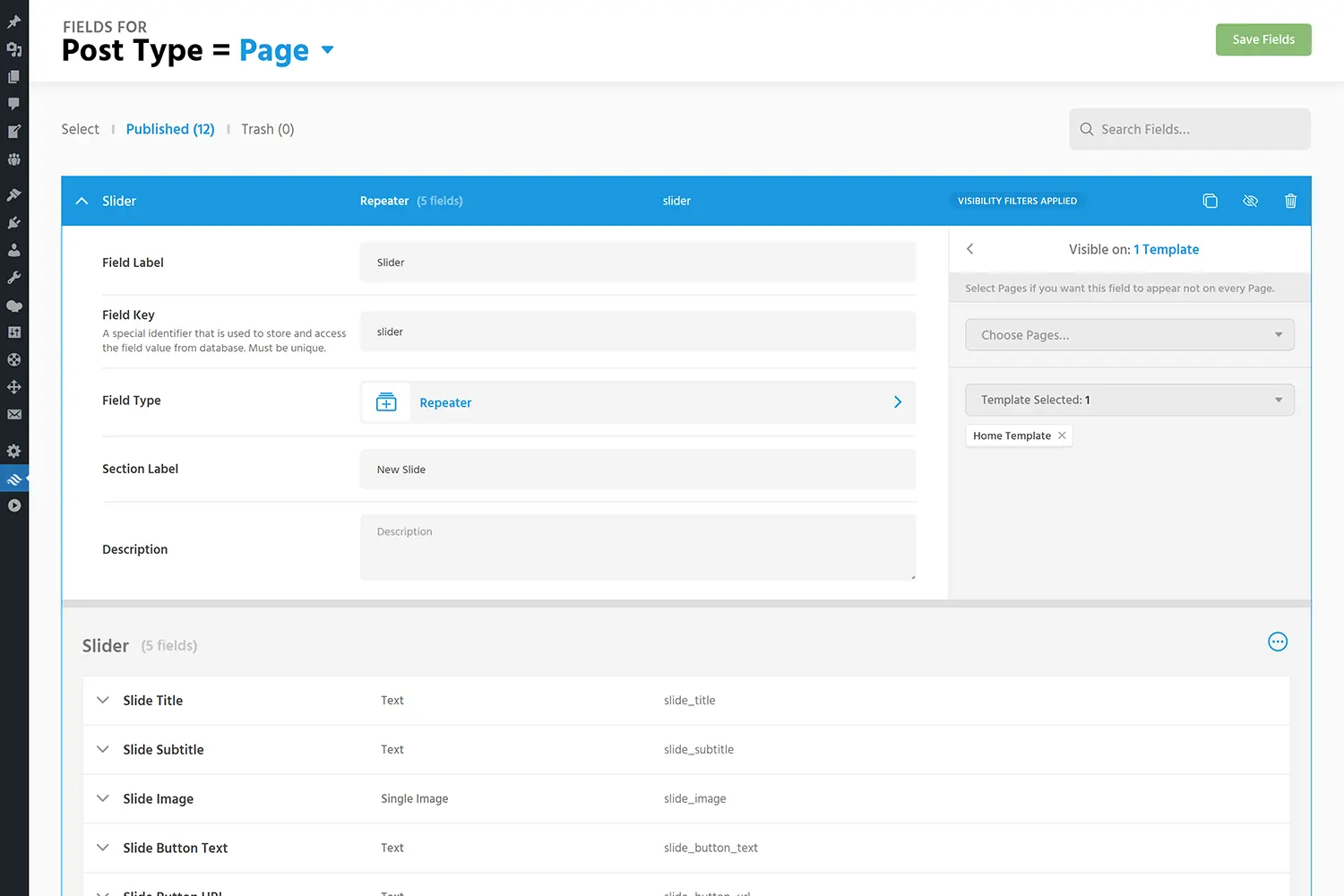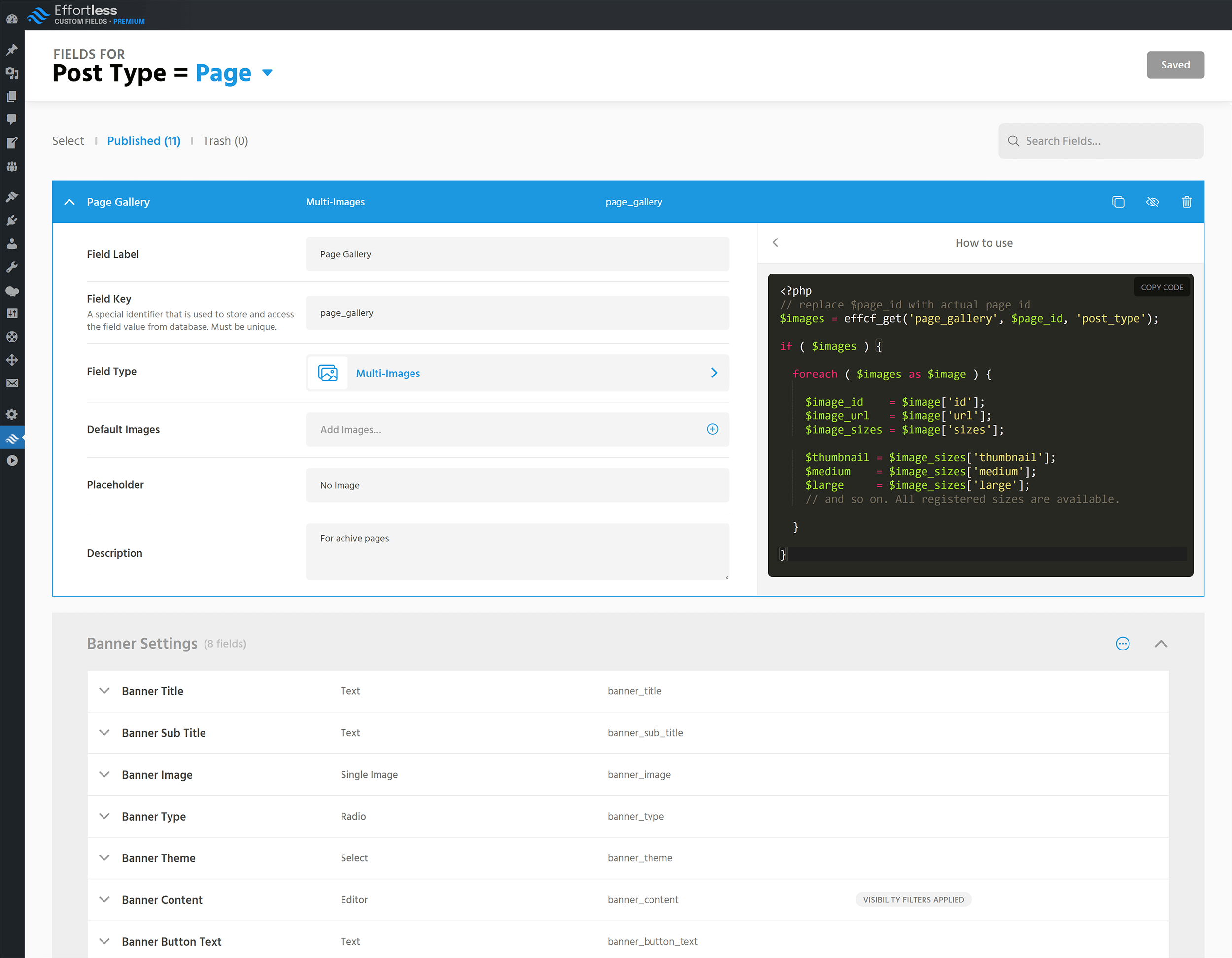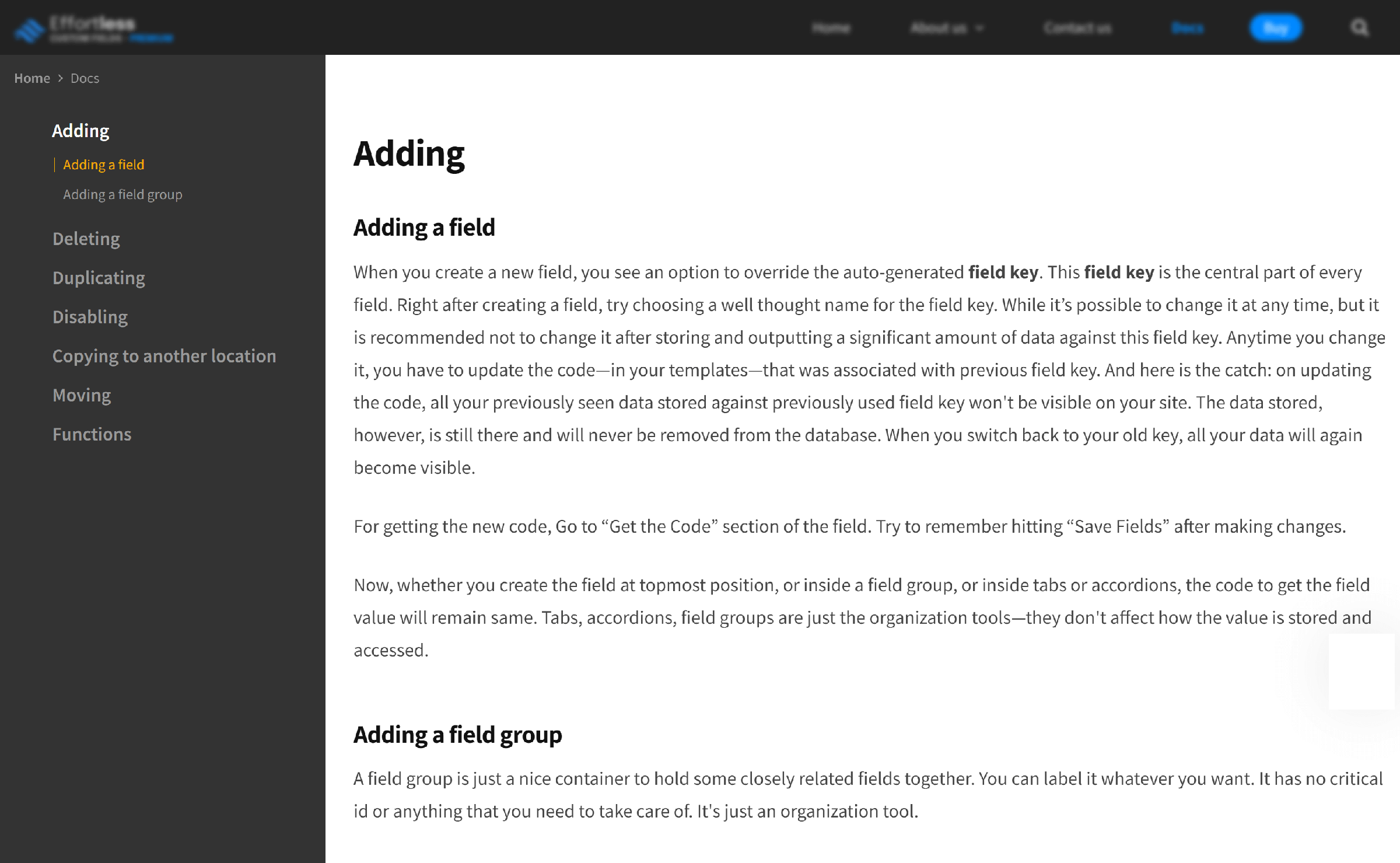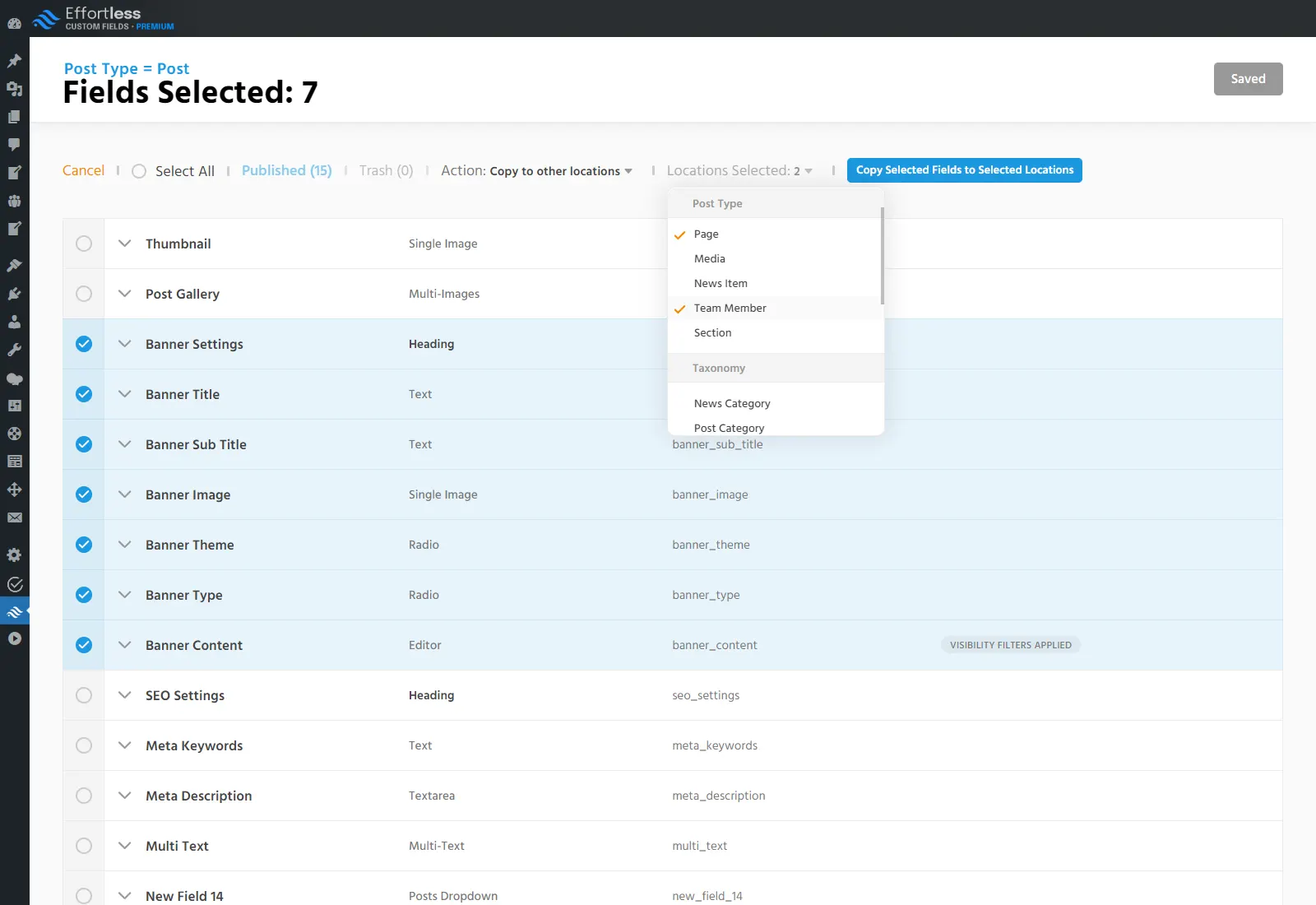Create fields in 3 simple steps
Create custom fields
in 3 simple steps
 1
1
Choose Fields’ Destination
Choose where you want to create your fields: for posts, pages, categories, customizer, or profile, etc… Every location has its own set of fields.
 2
2
Select Field Type
Out of 32 types of fields, decide the type you want. Fields’ visuals, search, and logical categorization help you decide quickly.
 3
3
Enter Field’s Data
Just fill the data related to field: label, key, placeholder, description, default value, etc… You can also control field’s visibility with visibility filters.
1 / 1








1 / 8
Effortless Custom Fields for WordPress
Amazing new possibilities
Amazing new possibilities,
you’ve never seen before
Fields Organization
Organize your fields with incredible ease
Organize with Headings
Headings can be used to group similar fields together. This is the most basic organization tool available—both in Free & Premium version.
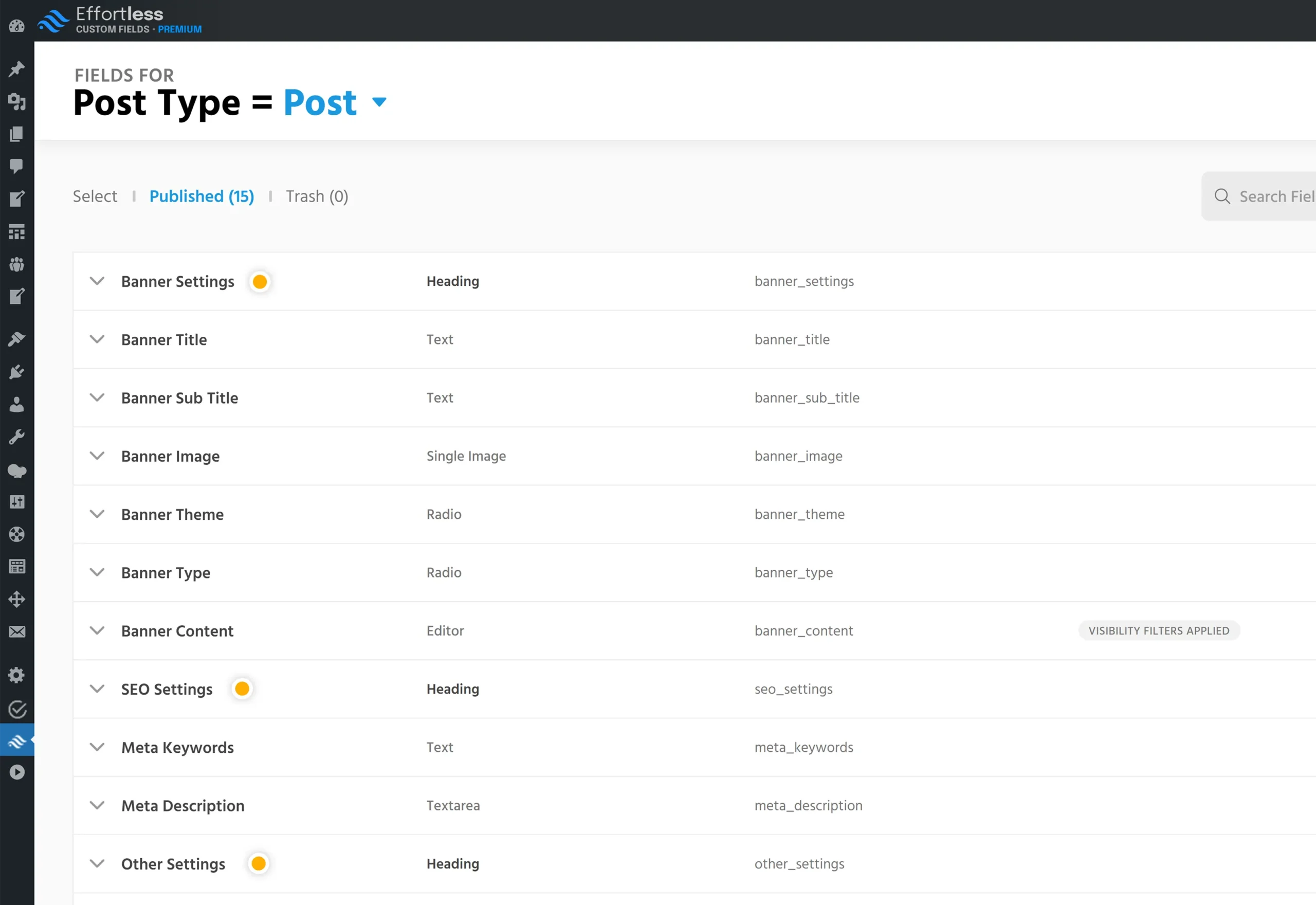
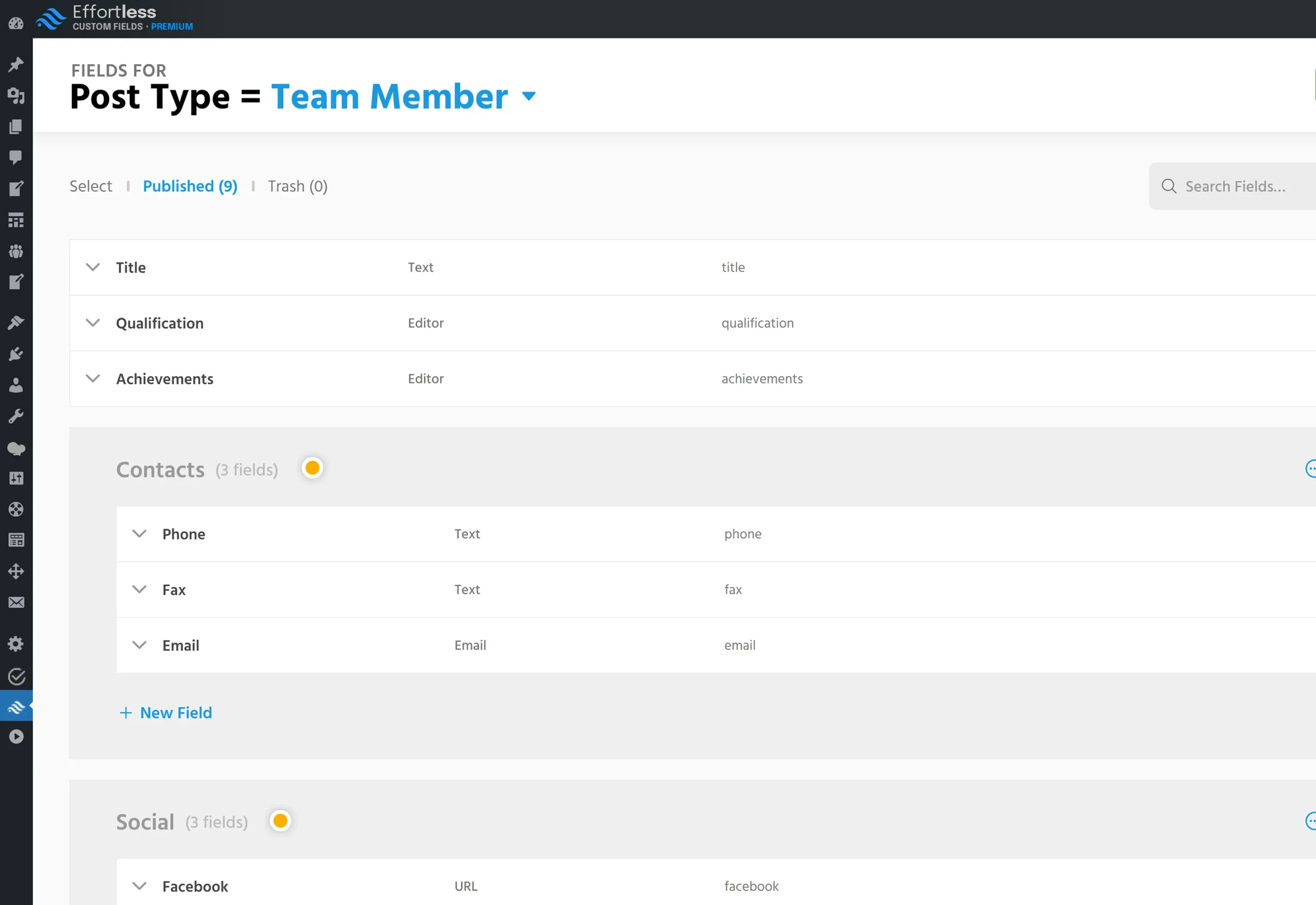
Organize with Field Groups
Field Groups are beautiful containers that hold similar fields together. These groups can be disabled, deleted, or duplicated with just one click. Fields Groups are available only in Premium version.
Organize with Tabs
Creating Tabs in ECF is a no-brainer. It’s the most compact way to hold any number of fields in as many groups as you like. ECF offers the most easiest way to create and manage fields in tabs. Each tab can be disabled or deleted easily. You can also reorder tabs, reorder fields inside tabs, and reorder fields across tabs. Tabs are available only in Premium version.
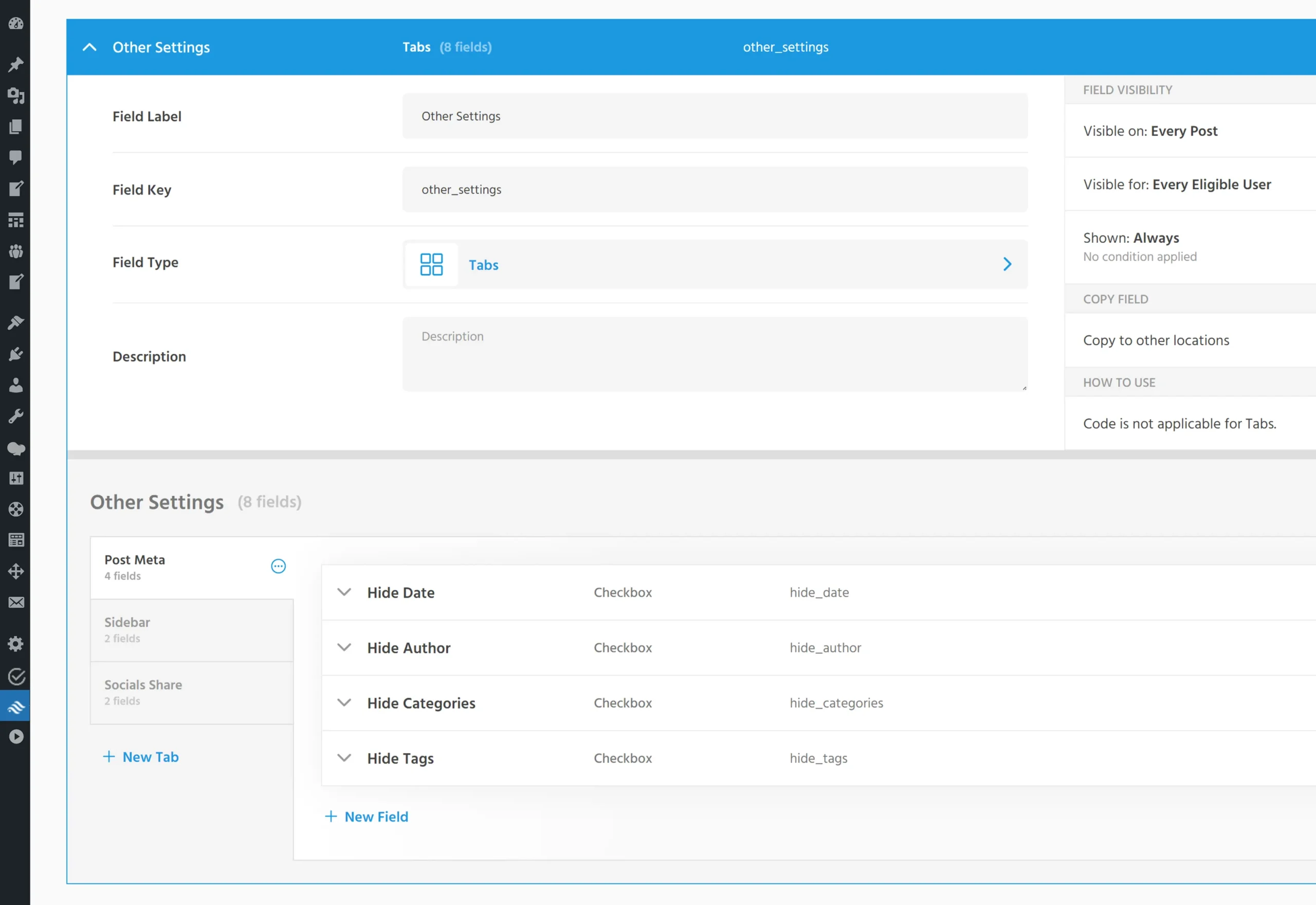
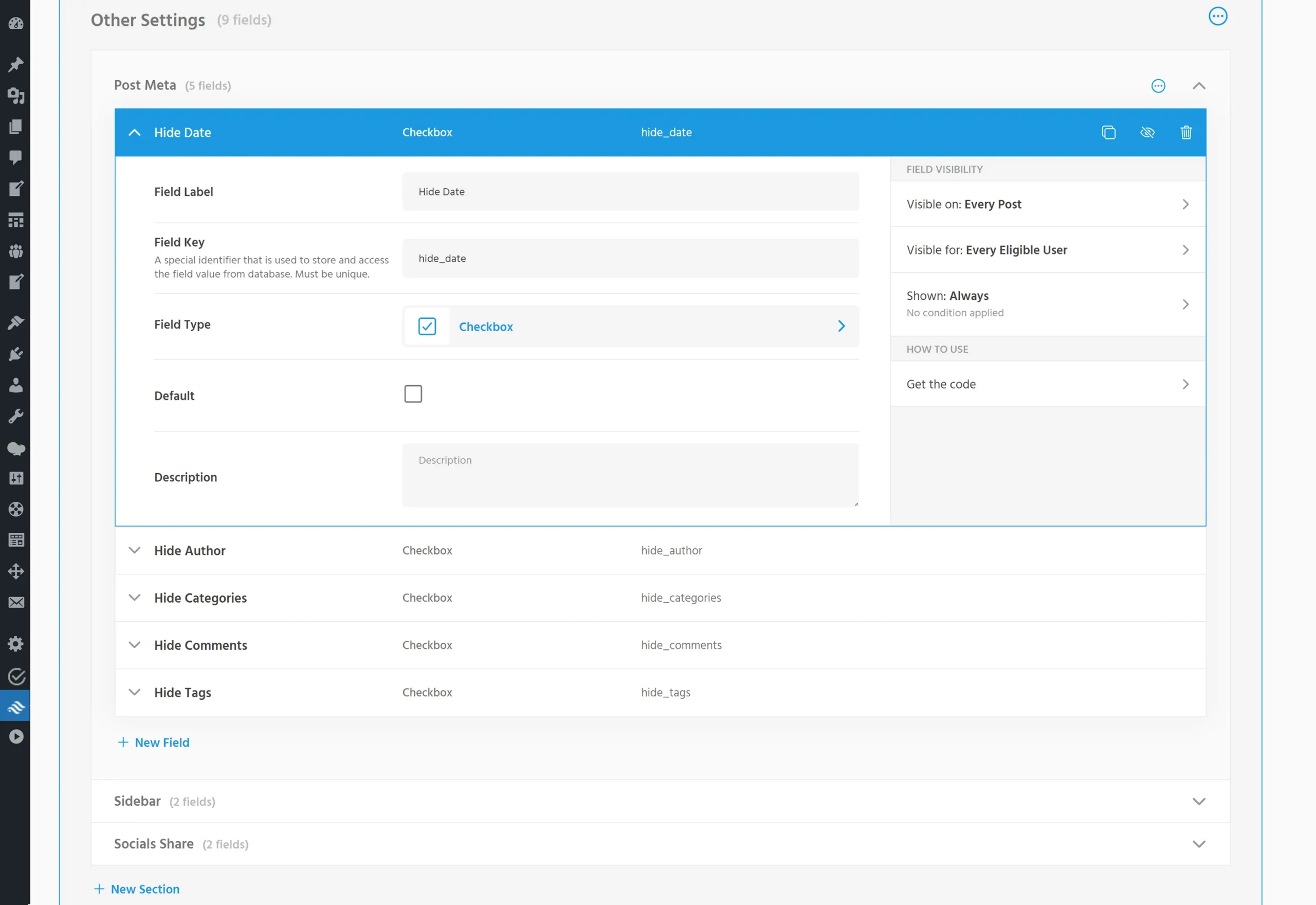
Organize with Accordions
Accordions are similar to Tabs but presented differently—if you don’t like Tabs. Tabs and Accordions can be interchanged at any time—just change the field-type. All featues available to Tabs are also available to Accordions. Accordions are available only in Premium Version.
Waiting time reduced to minimum
There are no unnecessary ajax-calls and page-loads
Excellent performance
Effortless Custom Fields builder is a single page app. Once loaded, everything happens instantly. Even the ajax calls are kept to minimum—only used where pre-data loading is costly or when there are no other options. You’ll never have to wait for any unwanted ajax calls or page loads.
Beauty & Elegance
Its beautiful and minimal design, and how elegantly it responds to actions gives an absolute delight
Minimal, clean, and beautiful design
Every bit of Effortless Custom Fields is designed with so much care that you’ll have hard time spotting anything extra or misplaced. This cleaniness and minimalism allows you to work fast with confidence—while enjoying it.
Elegant response to interactions
Whenever you interact with it, it will make you understand everything that’s happening. Everything feels natural, smooth, and fluid—no jerk. When you start using it, you will feel the need for such communication in every software that you use.
More reasons to love
Effortless Custom Fields
More reasons to love
1Only one function to learn : effcf_get
This is the only function you need to get the field value in the frontend. If a single function can handle it, why to offer more. Offering more functions lead to more confusion, more complexity, and more effort—exact opposite of our core values. How big deal it can be to learn using just one function. Even for learning this, you don’t need to go anywhere else; code is provided where you create the field itself.

Only one function : effcf_get

Only one function : effcf_get

Only one function : effcf_get

Only one function : effcf_get
1 / 4
2Short and simple documentation
In a race to give more features than their competitors, companies end up making softwares so complex that at most times user struggles. Instead of putting efforts on design and ease of use, they try to explain everything in documentation. But ECF is different. It won’t require you to refer documentation often—everything is clear and obvious. Documentation is, however, created for ECF but is kept super simple and small. It only covers things that are not obvious.
1 / 0
3Fields management is not a pain anymore
In ECF, you have one place to create or manage fields for one location (let’s say post type = post) and a completely separate place for another location (post type = page), and so on. No field sharing accross locations—direct one to one mapping. Everything neatly organized. No matter how many fields you need to manage for each location, you’ll do it with ease and confidence.

Fields are kept separate for each location

Fields are kept separate for each location

Fields are kept separate for each location

Fields are kept separate for each location

Fields are kept separate for each location
1 / 5
4Easily copy fields to other locations
In ECF, each location own its independent set of fields. If you want similar fields—that you already created for one location—for other locations, you can use this option.
Follow the steps:
2) Choose action “Copy to other locations.”
3) Choose locations where you want these fields.
4) Click “Copy Selected Fields to Selected Locations” button.
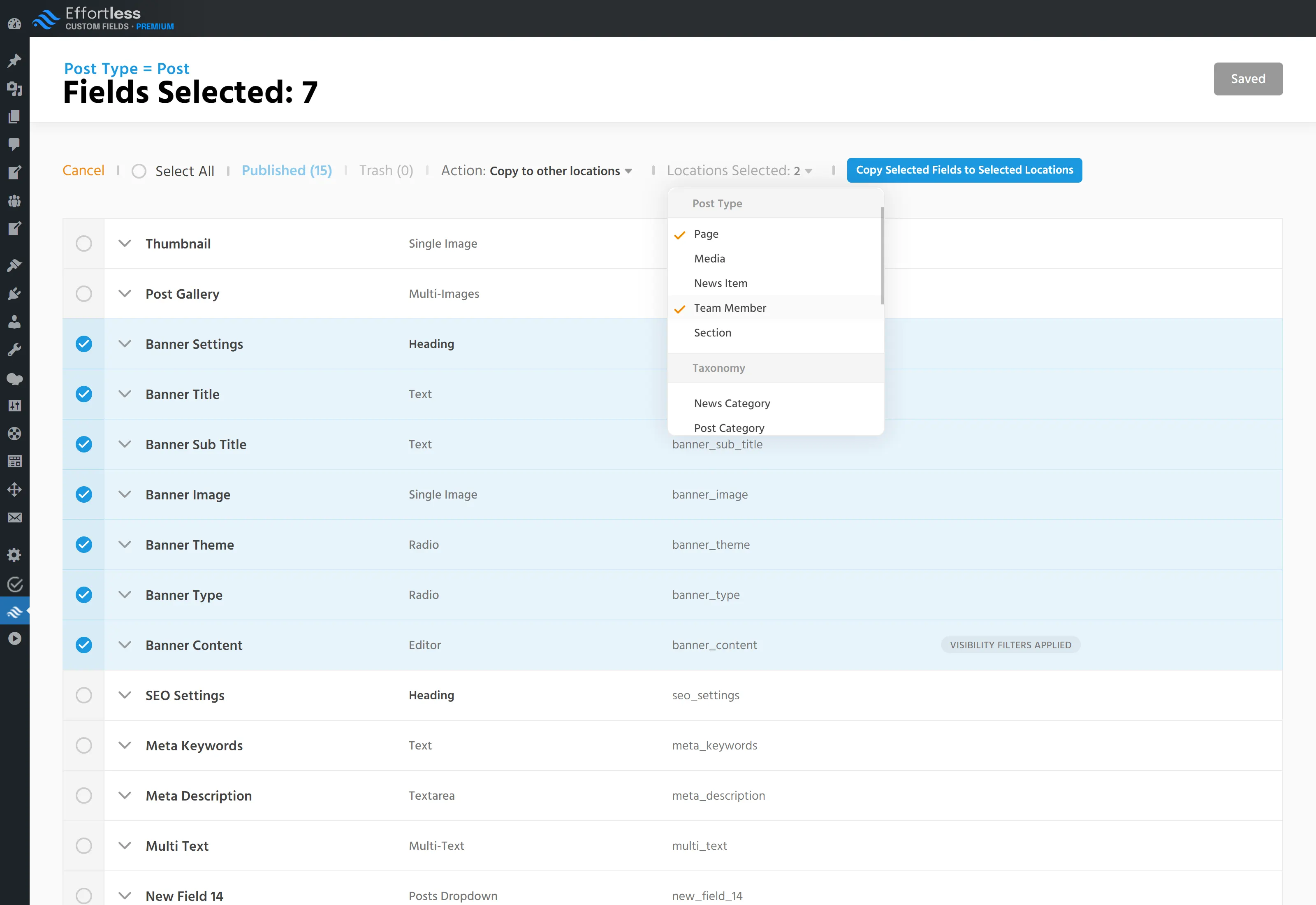
Easily copy fields to other locations
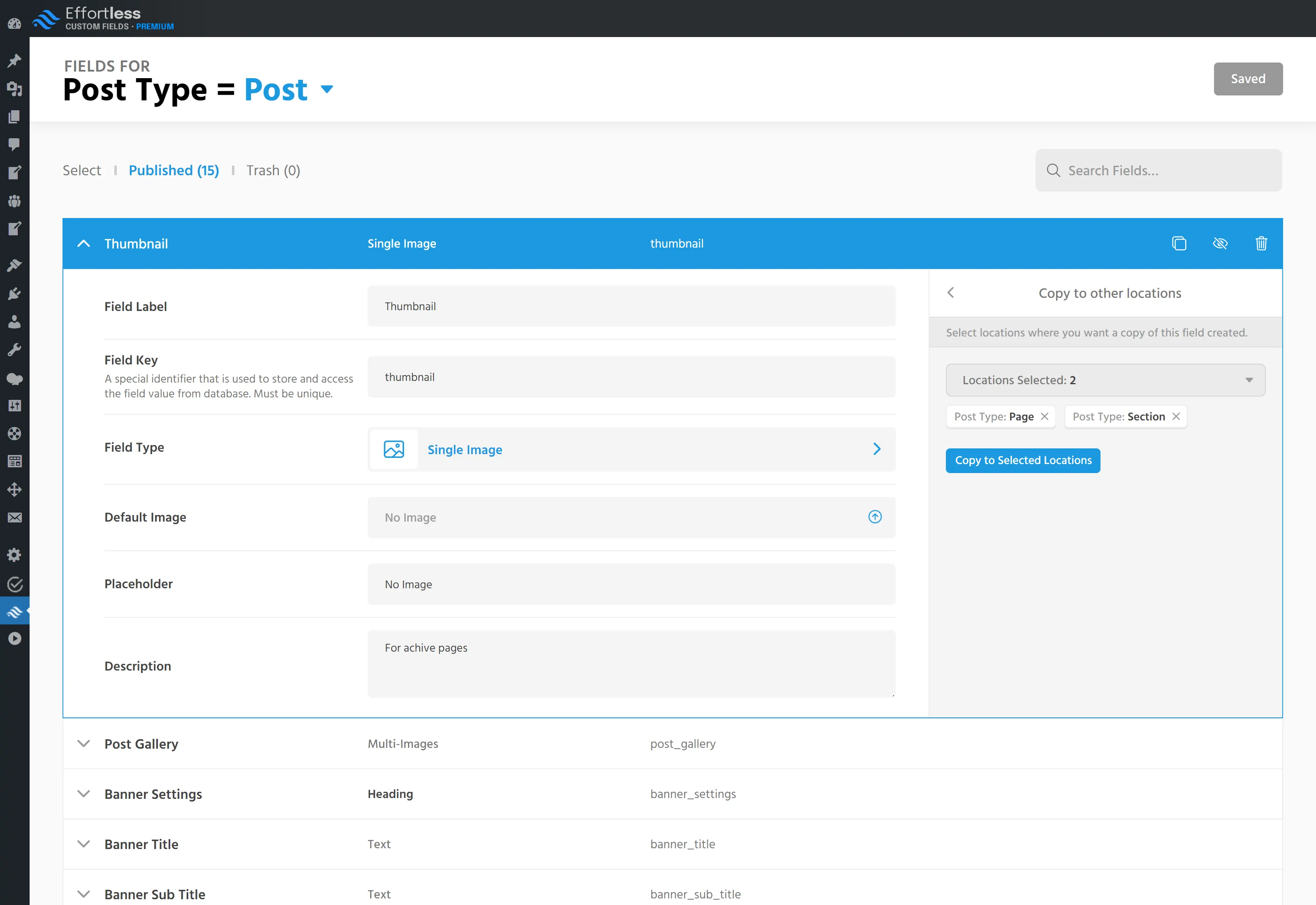
Copy single field to other locations
1 / 2
5Fields are trashed before permanent deletion
Now, you won’t be interrupted with most irritating prompt in most software: “Are you sure you want to delete…?” Whenever you press delete on a field or field-group, it will safely move to trash—living there as long as you want. Whenever you feel the need, you can delete all or some of them in one go—by selecting and deleting.
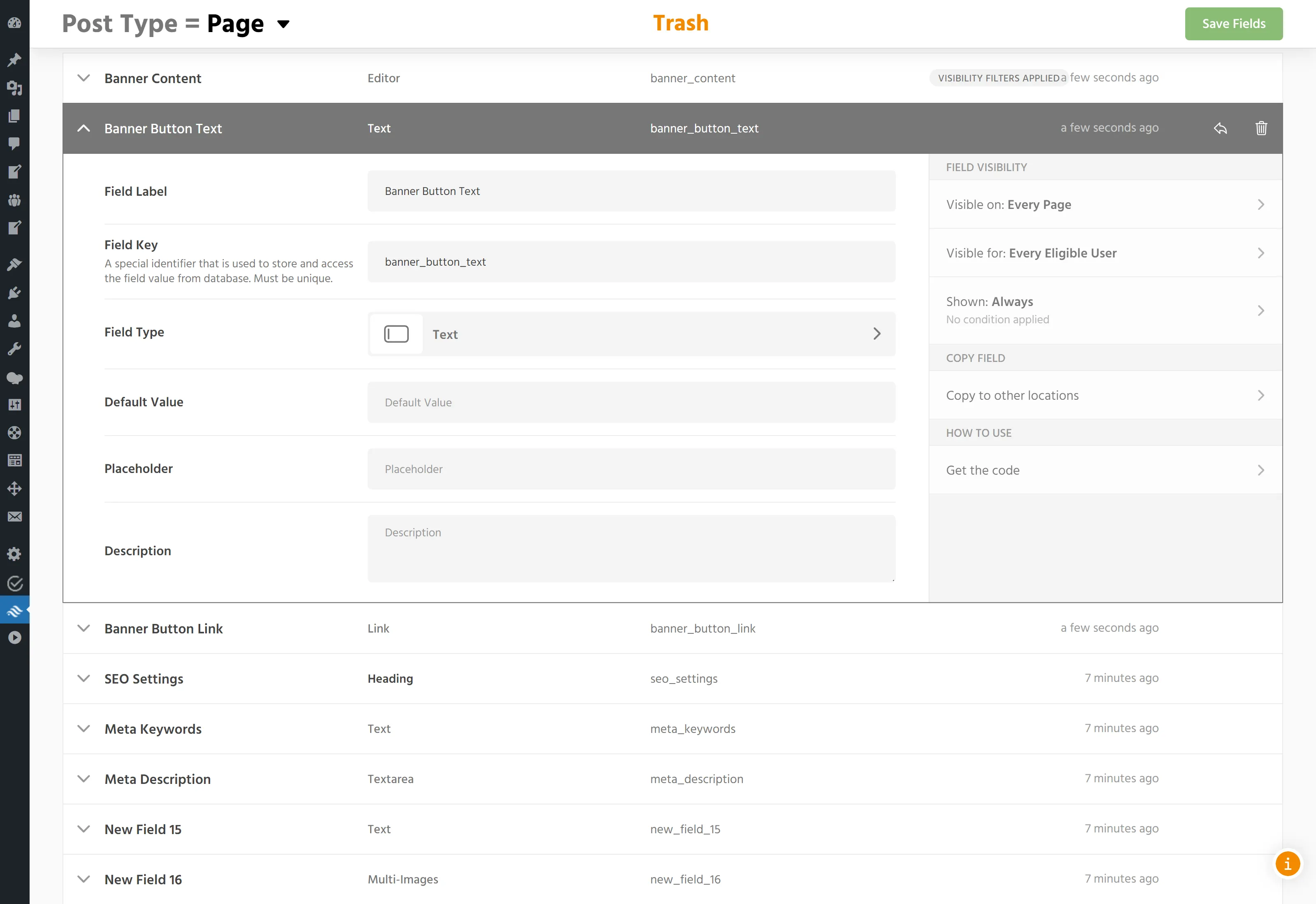
Selected Fields to be trashed
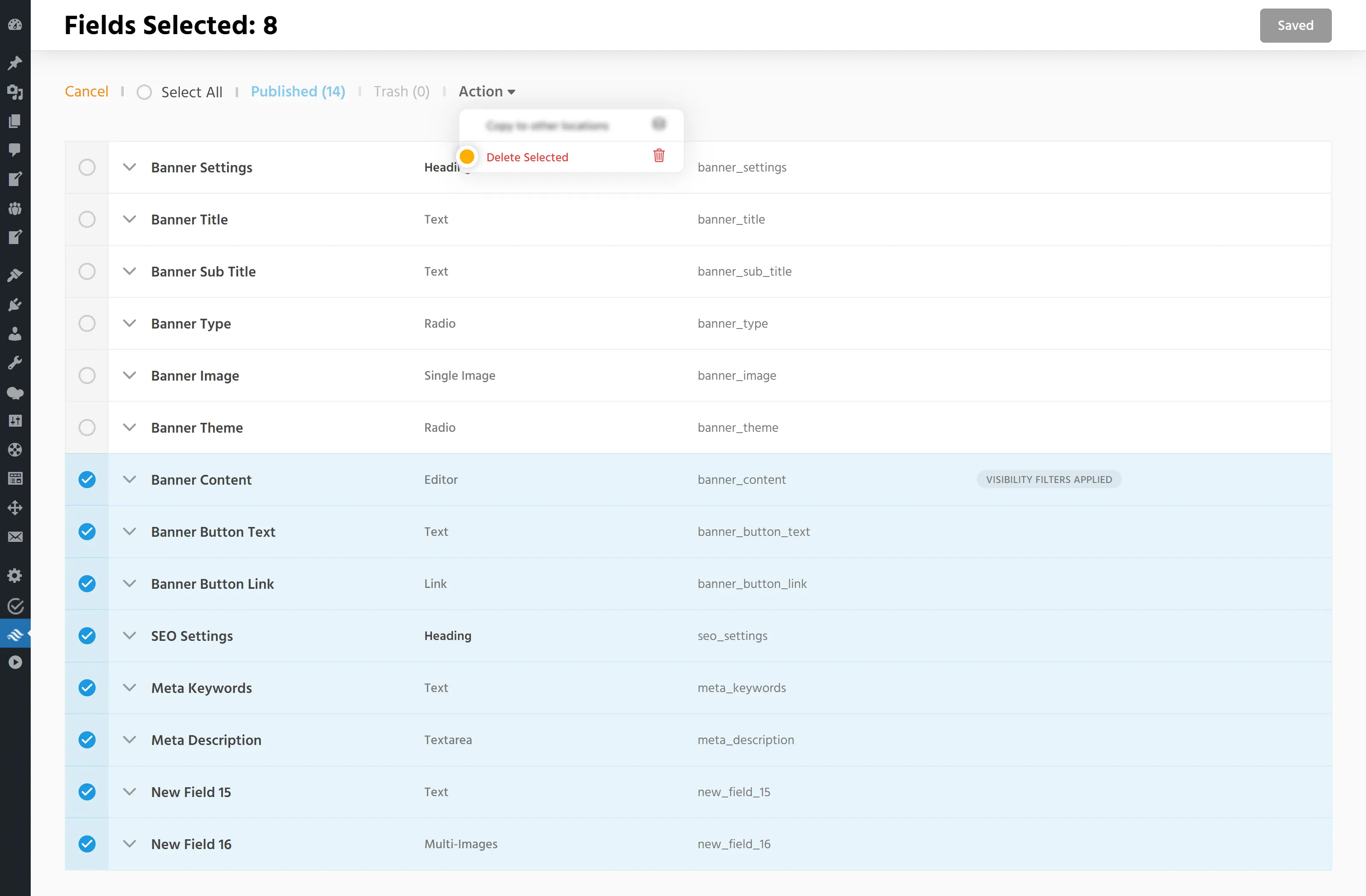
Fields in Trash
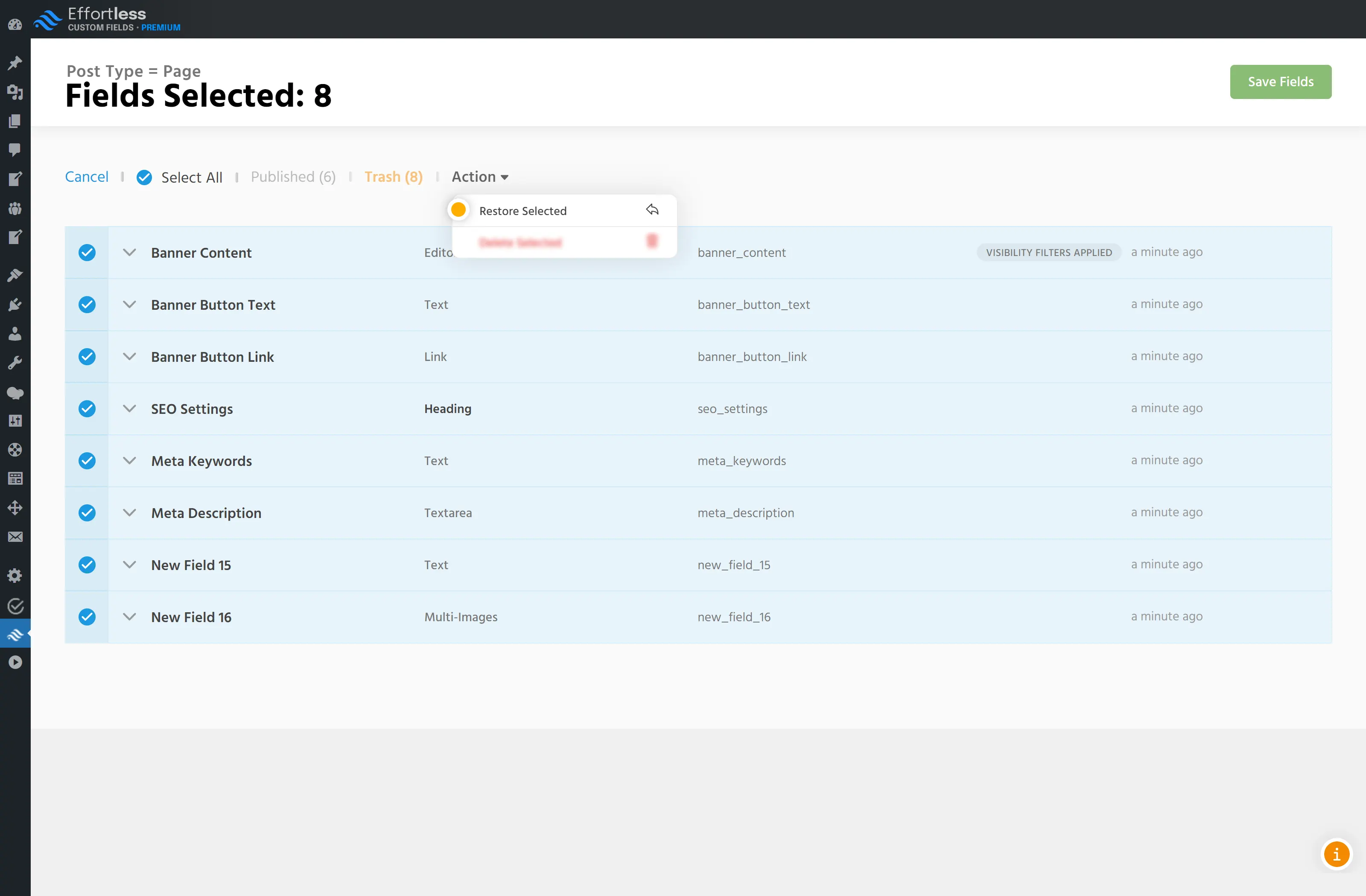
Selected Fields to be restored
1 / 3
6You can disable fields, groups, tabs, etc…
Disabling fields, groups, tabs, etc… is a great option to have. if you are unsure of an entity’s (field, tab, section, repeater section) future need, don’t delete it, disable it. It will hide disabled entities for your clients but remain in place to be shown whenever needed. You can think of this feature as a temporary deletion.
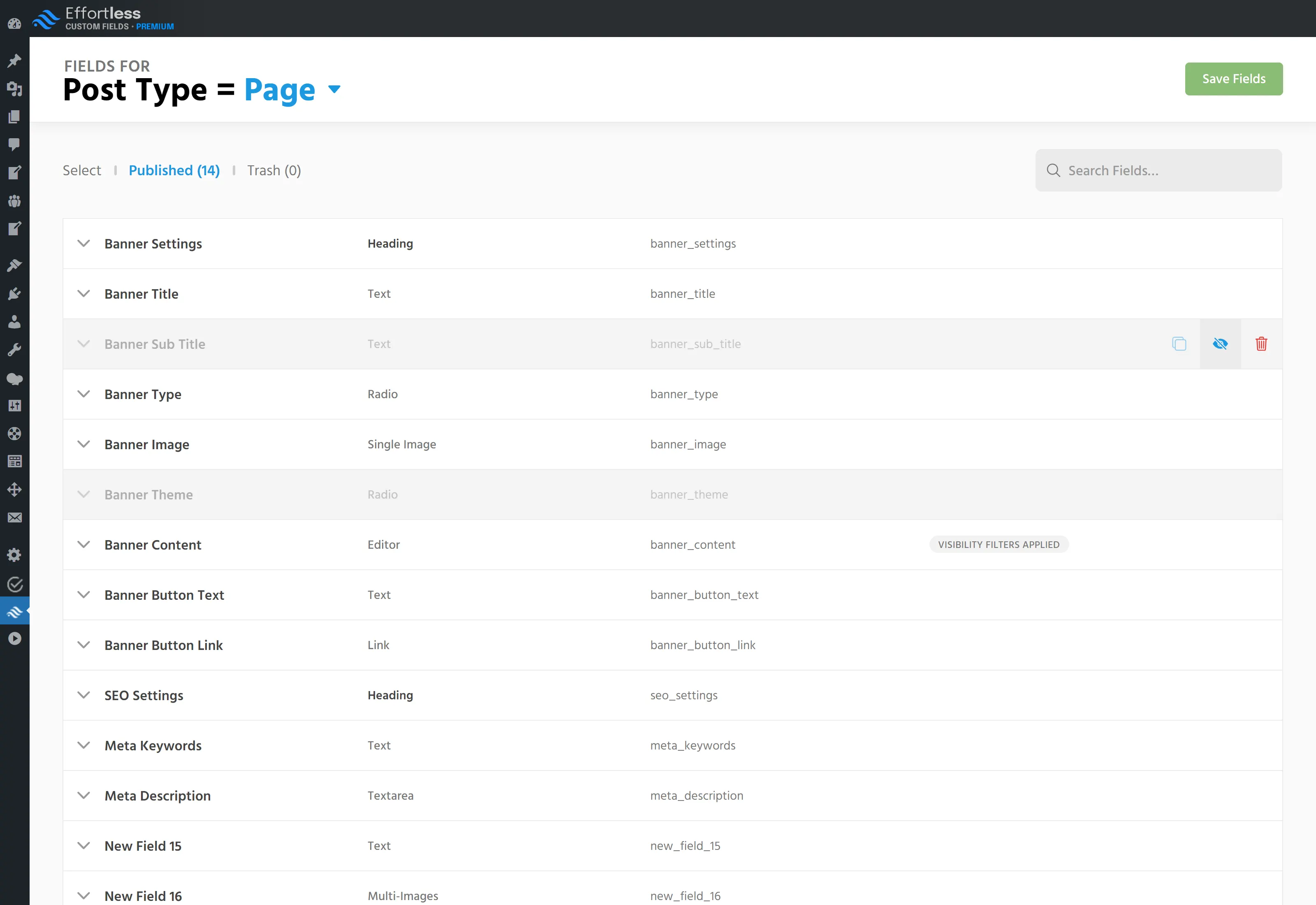
2 fields disabled
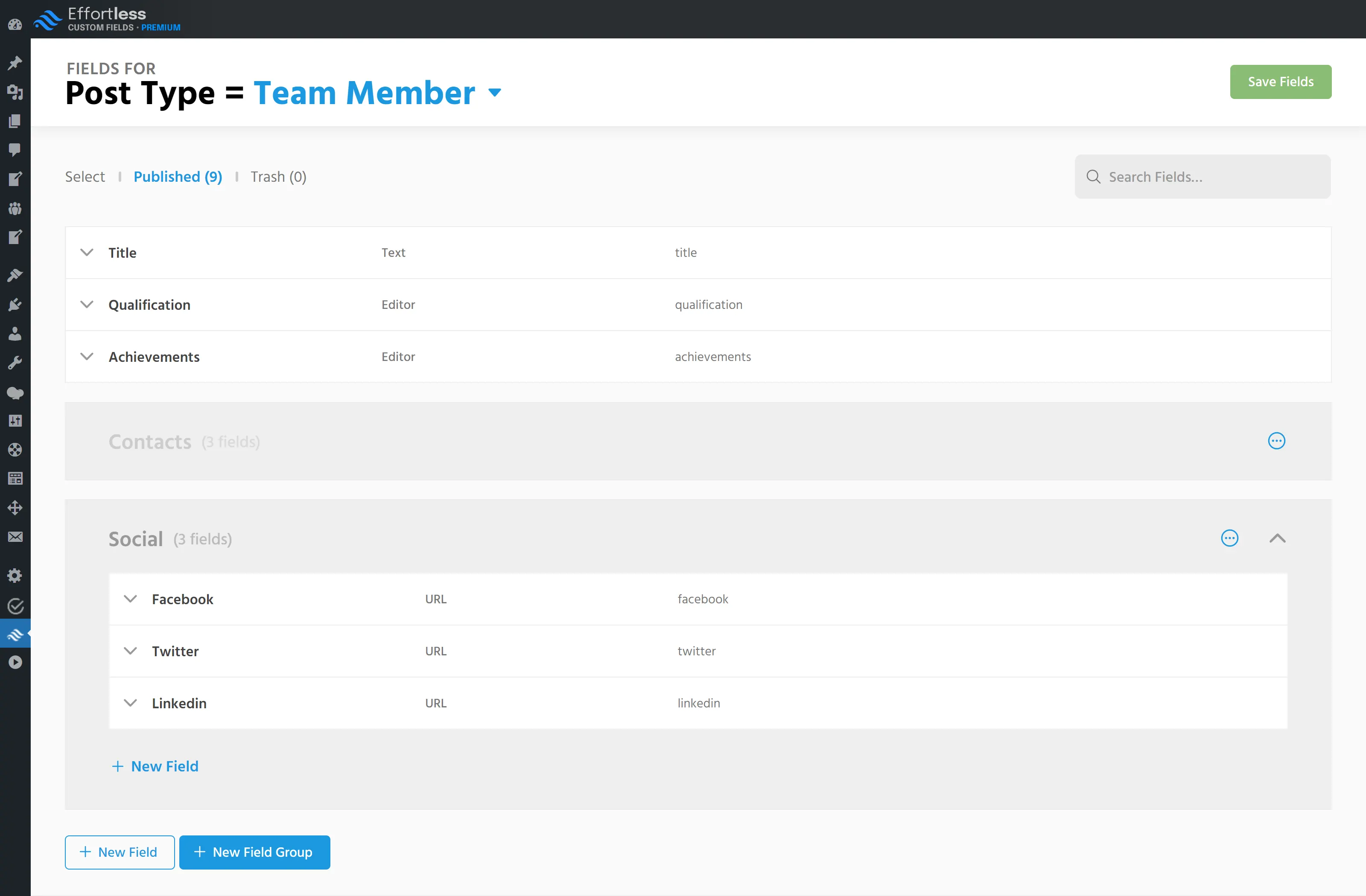
1 Field Group disabled
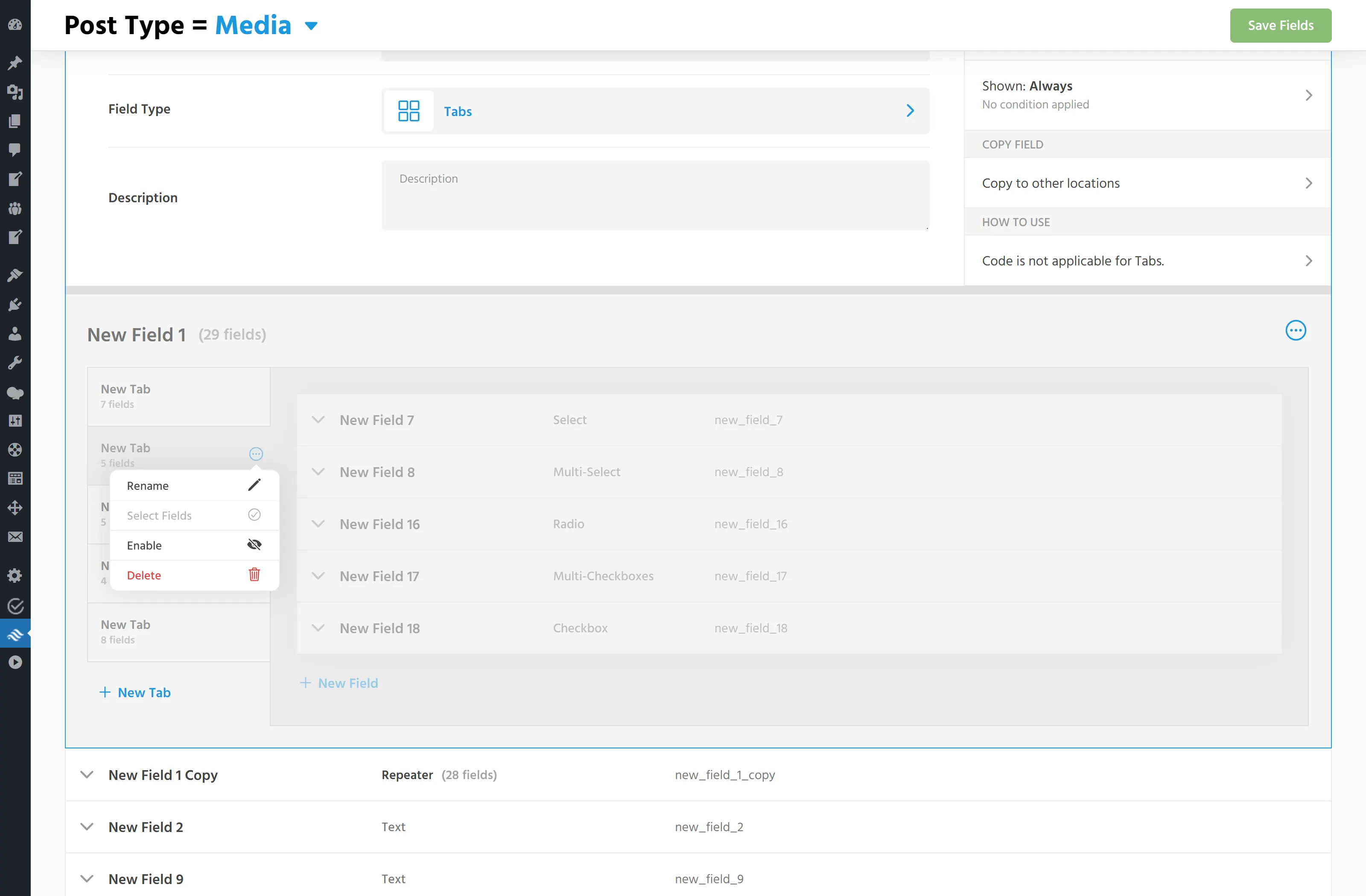
1 Tab disabled
1 / 3